Category: Computer

How to Recover Deleted Files in Windows 10/11 Without Software
Accidentally deleted a file and emptied the Recycle Bin? Don’t panic! You don’t always need expensive data recovery software to get your photos, documents, or videos back. Windows has hidden tools that can help you recover files for free. In this guide, I’ll show you 5 simple methods to Recover Deleted Files…
Read More
The Ultimate Best Motherboards for Intel 14th Gen CPUs
Best Motherboards for Intel 14th Gen CPUs: When building or upgrading a PC, the motherboard is the unsung hero that ties everything together. It’s the foundation that determines what your system can do, how fast it can run, and how future-proof it is. With Intel’s 14th Gen CPUs—codenamed Raptor Lake-S Refresh—now…
Read More
Best Tips for Maximizing Battery Life on Your Laptop 2025
The Frustration of a Dying Laptop Battery? We’ve all been there. You’re halfway through an important Zoom call, typing up a deadline-driven project, or binge-watching your favorite show when—bam—your laptop screen dims, and that dreaded low-battery warning pops up. Cue the frantic search for a charger and the silent vow…
Read More
3 Way How to Recover Google Chrome History That I Deleted by Mistake
How to Recover Google Chrome History That I Deleted by Mistake: Browsing is very important for us. Browsing history includes things like active logging, saved passwords, search bar, and website data. Browsing history sometimes creates a lot of trouble for us. With this, information from any website can be easily…
Read More
2024 New Intel Best Laptop Under 40000
Friends, in today’s post we have brought for you New Best Laptop Under 40000, Nowadays everyone needs a good laptop, but not everyone is able to buy an expensive laptop, because laptops are quite expensive. But this does not mean that you will have to increase your budget or compromise…
Read More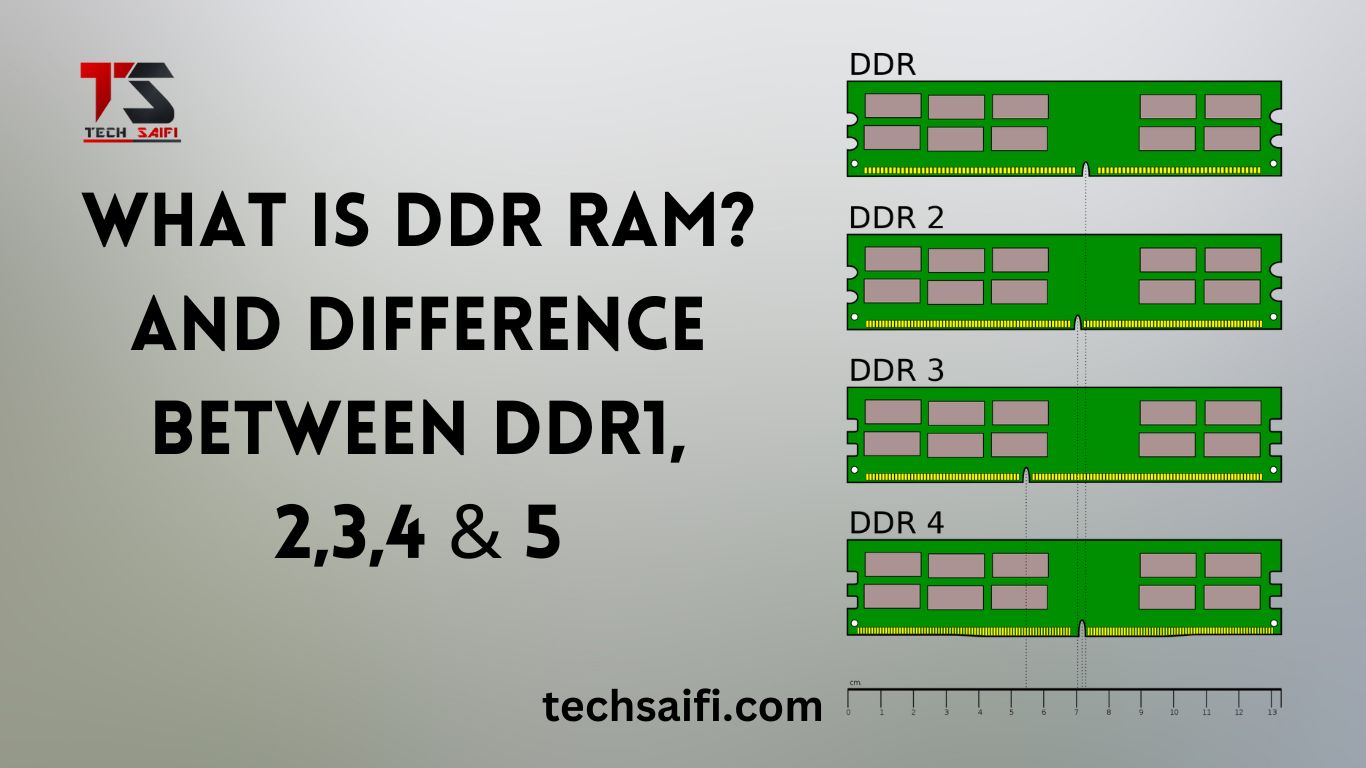
What is DDR RAM and difference between DDR1, 2,3,4 & 5
What is DDR – Friends, in this article you will know what is DDR and what is the difference between DDR1, DDR2, DDR3, DDR4, DDR5. A computer or laptop user definitely hears the word DDR while purchasing RAM. If we don’t know about it, we take it as per what…
Read More