How to Change Google Chrome Homepage
When we open our Google Chrome browser, the first page that opens is called the homepage, setting our favorite website homepage saves us time and we do not have to enter its URL again and again. Here’s how to change the Google Chrome homepage.
Table of Contents
ToggleSet/Change Homepage in Google Chrome Browser
- Open updated Google Chrome Browser and click on three-dot button in the top right corner of the chrome browser.
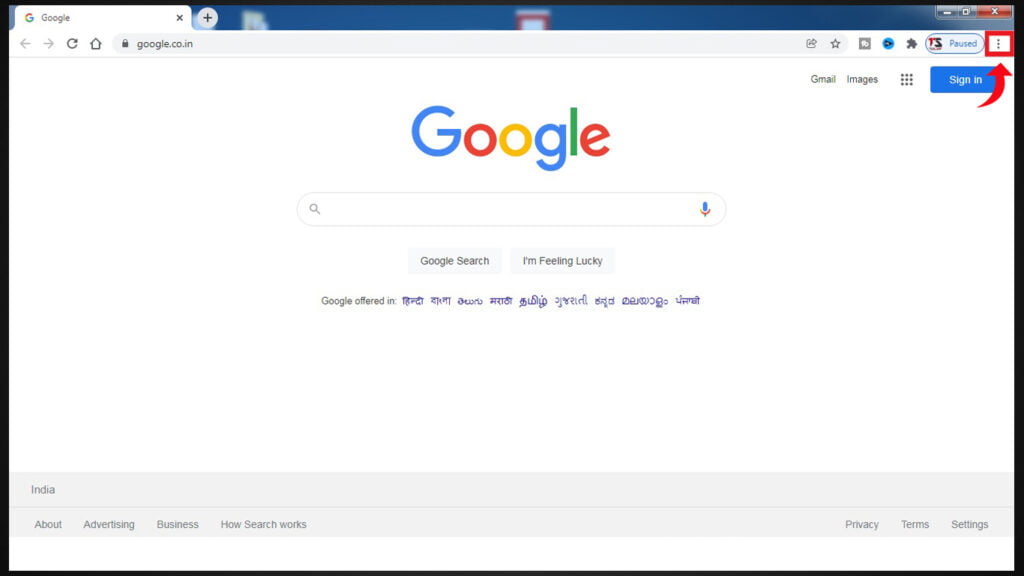
2. Click on the Settings option from the menu.
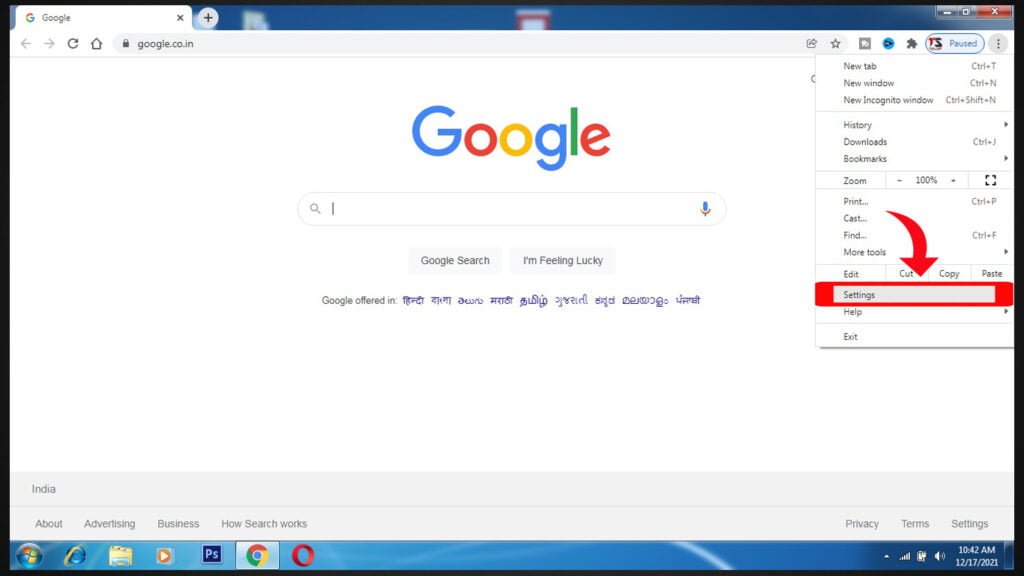
3. After that select the Appearance option from the left side.
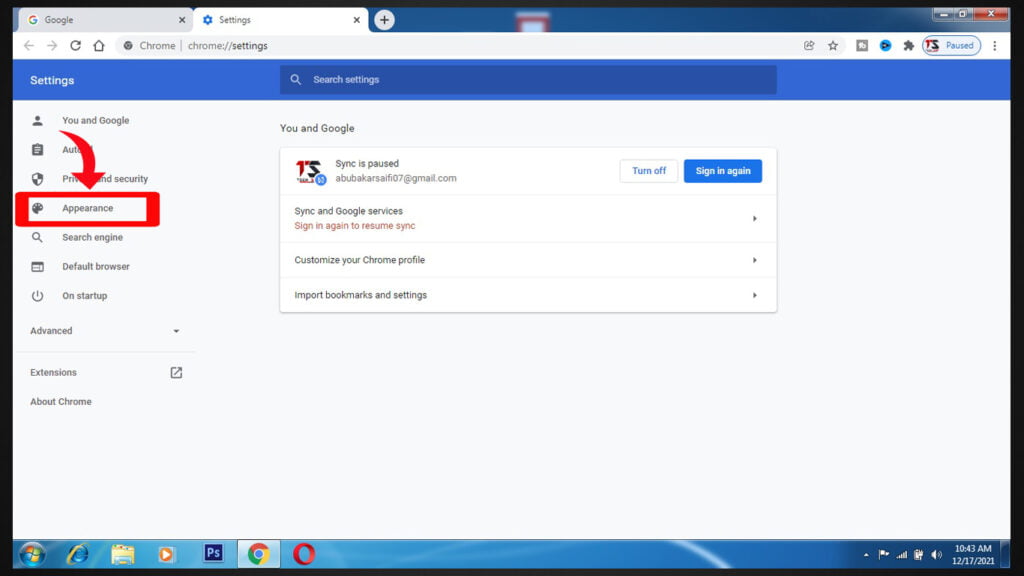
4. Enable button (Show home button).
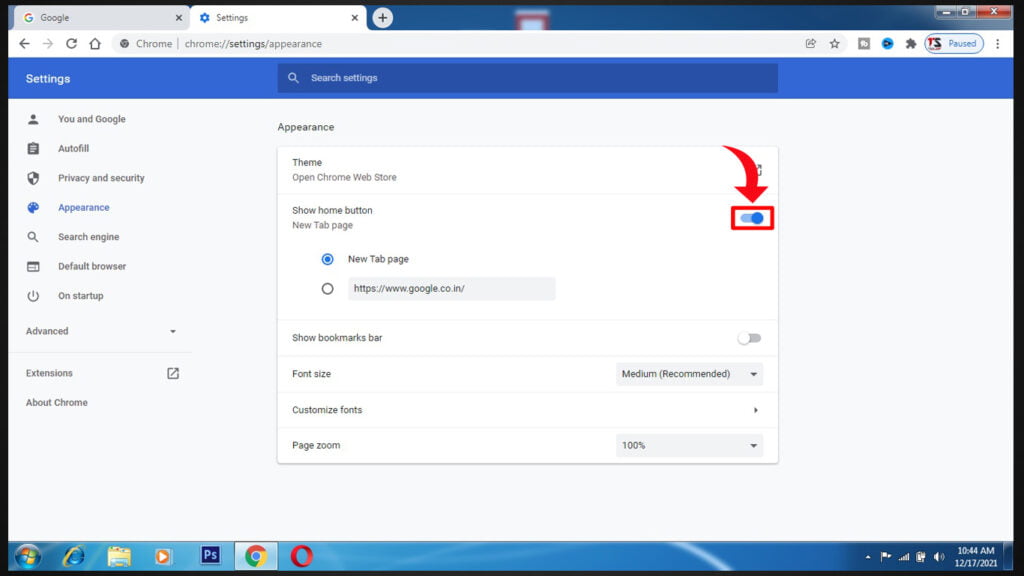
5. Then you’ll find an empty column where you can enter any website which you want to your homepage.
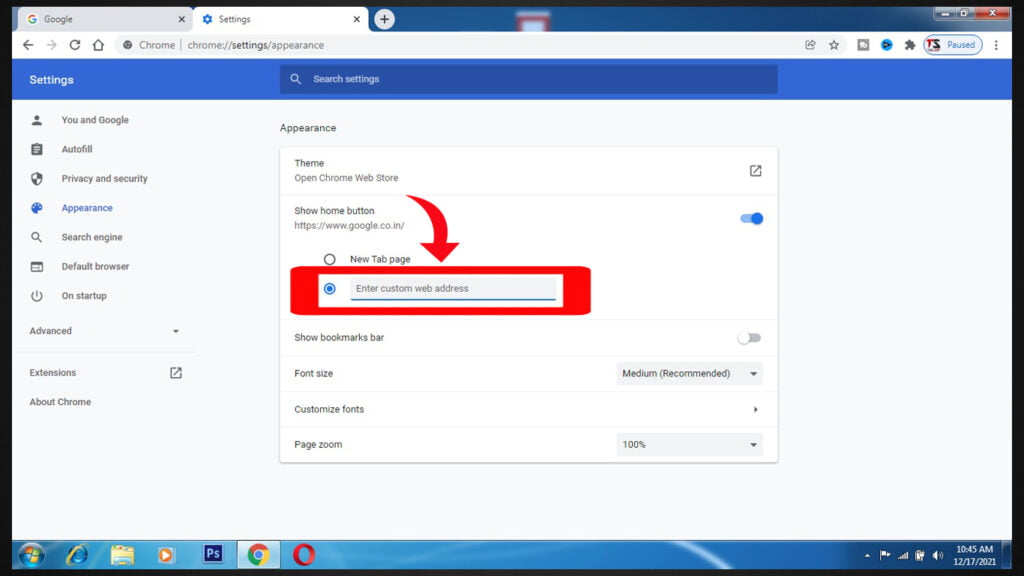
Now your homepage has been successfully changed and click on the home icon button.
How to Update Google Chrome Browser
Google Chrome browser was released on 2 September 2008, which is used by most people because it is very easy to use this browser if we talk about its update then it is very important to your browser. There is no threat to our privacy and from time to time the look of our browser also keeps on changing. This is a completely free browser and works on all operating systems such as Windows, Android, iOS, etc.
Three Simple Steps for Update Google Chrome Browser on Windows
- Open Google Chrome and Click on Three Dot icon uppar right side corner. ( If Update Option not show in upper toolbar, that means your browser is up to date)
- Menu will open after that click on option Help > select About Google Chrome
- Then google chrome automatically up to date.
Download Google Chrome Browser
Android: https://play.google.com/store/apps/details?id=com.android.chrome&hl=en_IN&gl=US
IOS: https://apps.apple.com/in/app/google-chrome/id535886823
Friend if you face any problem changing the google chrome homepage or updating google chrome then tell me by commenting I will help you guys……..

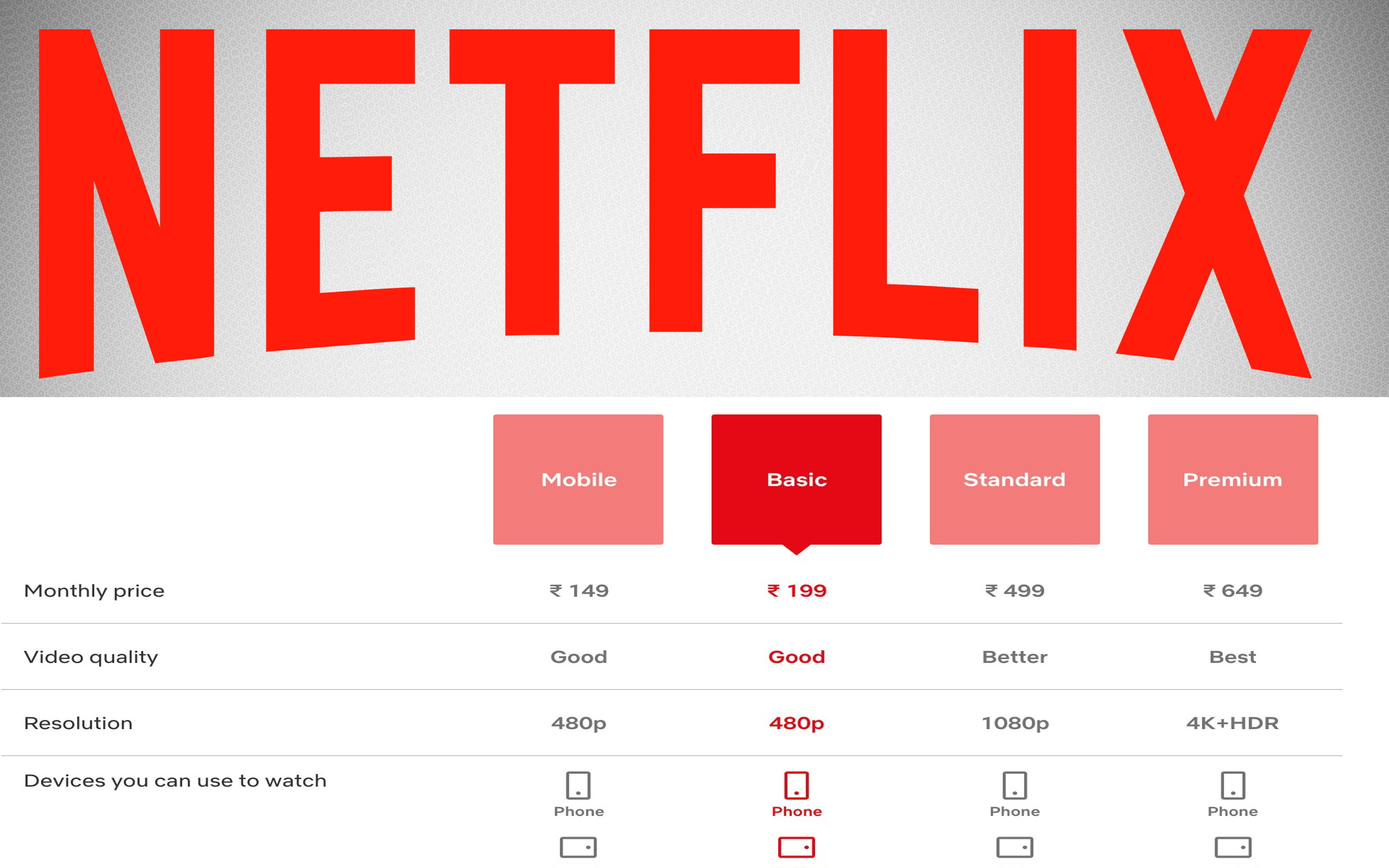
One thought on “How to Change Google Chrome Homepage”