How to Get Free Live Wallpaper for Windows

Today we will tell you how to download free live wallpaper and how to use it, live wallpaper is available paid version on many websites, I will tell you free method you can make your computer screen animated for free.
Table of Contents
ToggleInstructions
- Click on this website : https://www.push-entertainment.com/
- Go to the Downloads section.
- Click on Download which version you want.
- After download complete unzip winrar file (If you don’t have winrar then download it from here: https://www.win-rar.com/).
- Then click on Setup file to install.
- Launch live wallpaper and finish.
Disable Live Wallpaper
- Go to the Windows taskbar at the bottom of the screen.
- Click on taskbar tray aero icon find the logo of live wallpaper icon.
- Right click on Live wallpaper app icon and exit.
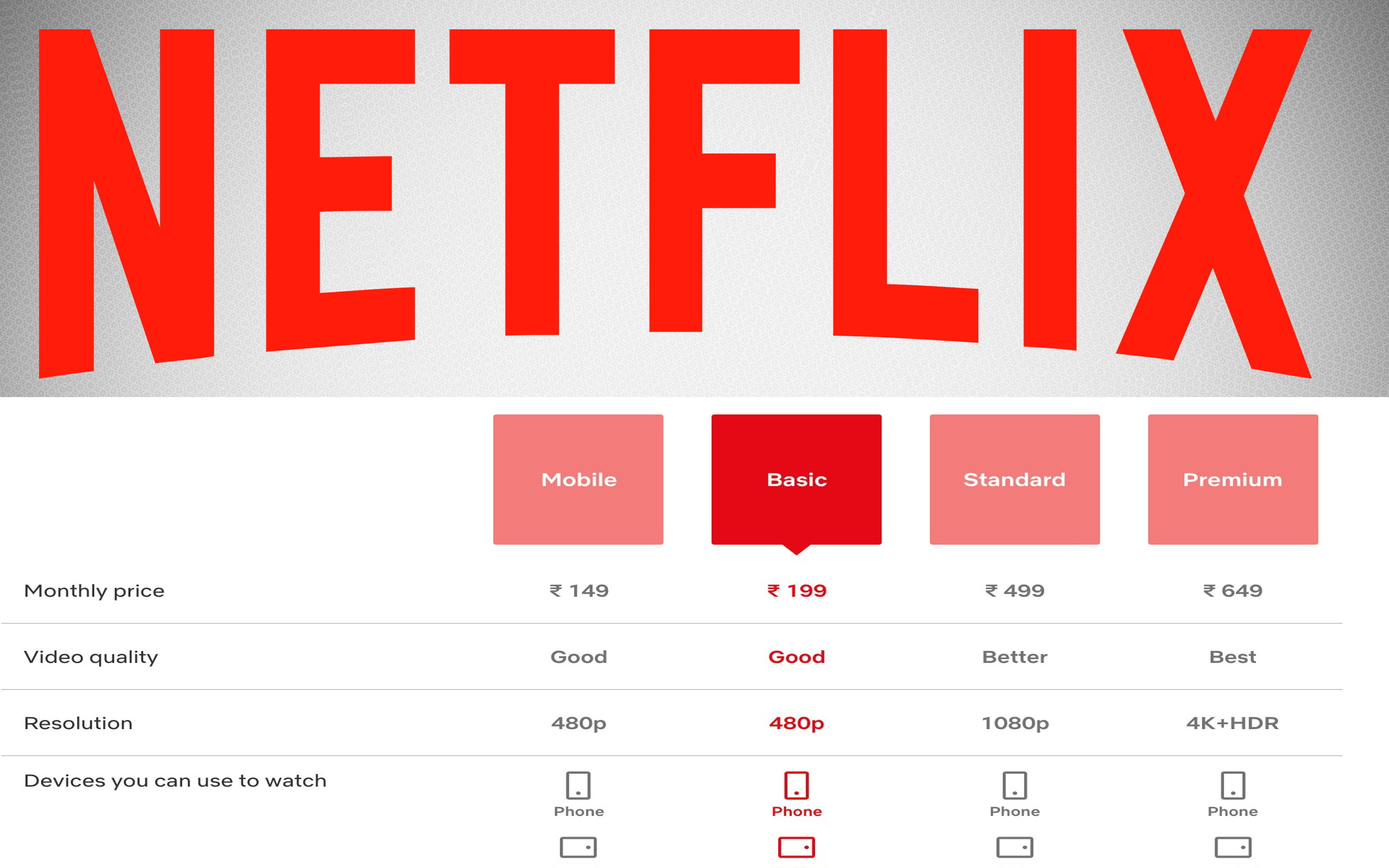

One thought on “How to Get Free Live Wallpaper for Windows”