What is DDR RAM and difference between DDR1, 2,3,4 & 5
What is DDR – Friends, in this article you will know what is DDR and what is the difference between DDR1, DDR2, DDR3, DDR4, DDR5. A computer or laptop user definitely hears the word DDR while purchasing RAM. If we don’t know about it, we take it as per what the shopkeeper says. But today your doubt will be cleared because in this article we are going to know about their difference.
If you know about computer’s RAM, then it is important to know about DDR system also. This will never cause RAM problems in your computer. In this article, complete information related to DDR1, DDR2, DDR3, DDR4 and DDR5 is going to be given. Let us first know about DDR.
Table of Contents
ToggleWhat is DDR
DDR i.e. Double Data Rate was introduced in 1998. This is the updated version of SDR i.e. Single Data Rate. SDR used to transmit only one signal in one CPU clock cycle, but DDR transmits two signals in one clock cycle, which increases the speed of the computer.
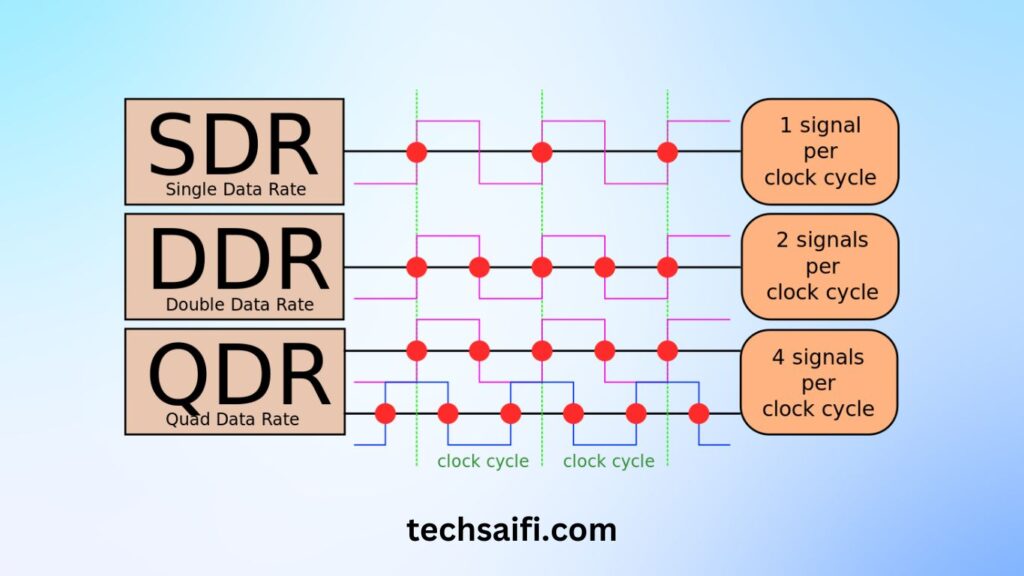
It was first introduced with SDRam. After this, the 1st and independent generation of DDR started from 2000. Then gradually DDR1, DDR2, DDR3 and DDR4 were launched. The latest version is DDR5, but only a few companies are making it right now. Now let us know their generation.
What is QDR: Quad Data Rate (QDR) SRAM is a new concept by which 4 signals can be transmitted in one clock cycle. This is a type of static computer RAM that is often used in network applications. RAM based on QDR is not available to people like you and me.
DDR1 RAM
As we told that it was brought in the year 2000. DDR1 was launched under the name of Individual DDR. The chips installed in it, which are called transistors, are quite large (see the image below). DDR1 RAM works on 2.5 to 2.6 Volt supply and its capacity (Data Transfer Rate) is 1.6GB/s to 3.2GB/s and frequency is 133MHz.

Under DDR1 RAM, 4 RAMs were launched according to speed, frequency and data transfer rate which were DDR-200, DDR-266, DDR-333, DDR-400 respectively. DDR1 had the ability to transfer data at twice the speed of SDR. At that time only DDR1 RAM ranging from 128MB to 512MB were available.
DDR2 RAM
We all want that if we do any work on the computer, it should be done immediately and it takes less than 1 second. That’s why even though the speed of DDR1 seemed high at the time of its launch, it also started to seem slow with time. That is why DDR2 was introduced. Along with this Volt. The supply was reduced and the capacity was increased almost 3 times.

DDR2 was launched in 2003. Only 1.8 Volts are required to run this RAM. And its capacity ranged from 3.2GB/s to 8.5GB/s. Under this, 5 RAMs DDR-400, DDR-533, DDR-667, DDR-800, DDR-1066 were launched. Even today, some low-end PCs come with only DDR2 RAM.
DDR3 RAM
When people started finding DDR2 too slow, DDR3 was launched. In all other new generations, transistors have been made smaller and the voltage supply has been reduced. It requires 1.5 Volt supply to run and its capacity has also been increased from 8.5GB/s to 17GB/s.

DDR3 was launched in 2007. This RAM works twice the speed of DDR2. There are 5 RAMs under DDR3 RAM which are DDR-1066, DDR-1333, DDR-1600, DDR-1866 and DDR-2133 respectively. These are all standard names of these RAMs.
DDR4 RAM
DDR4 was the latest version of RAM until DDR5 was launched. It was the fastest of all previous generation RAMs. DDR4 was launched in 2014. In this generation also the transistors have been made a little smaller and the voltage supply has been reduced. The current supplied in it ranges from 1.05 to 1.2 Volts.
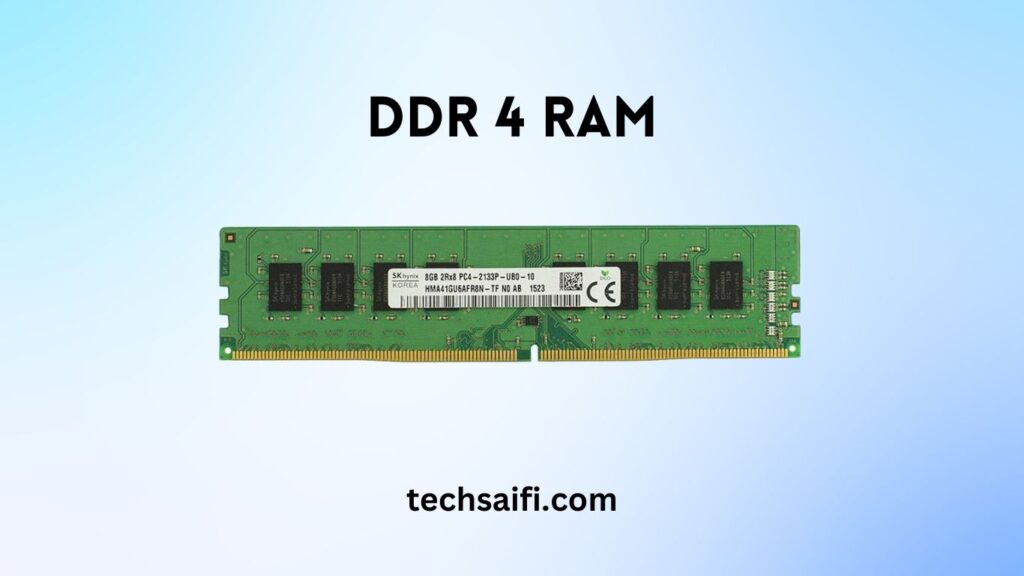
Its data transfer rate was increased from 12.8GB/s to 25.6GB/s, which was quite high. Up to 32GB of RAM is available in its single stick. Under this, 7 RAMs are seen which are DDR-1600, DDR-1866, DDR-2133, DDR-2400, DDR-2666, DDR-2933, DDR-3200 respectively.
DDR5 RAM
DDR5 was officially launched by SK Hynix on October 6, 2020. This RAM was much faster and of higher frequency than DDR4. Its frequency ranges from 4600MHz to 6400MHz. If we talk about speed, it provides speed only up to 6.4GB/s. However, the voltage supply has been reduced to 1.1 Volt, which is only 0.1 Volt less than DDR4.

Still, it will definitely provide some relief to those PCs which consume more battery. In DDR4, only 1 Channel/Stick was supported, which means to use 2 channels, 2 sticks had to be installed. But in DDR5 you can run 2 channels/stick. Also, where the maximum capacity of DDR4 was 32GB in 1 stick, it has been increased to 128GB in DDR5.
This means you can take a RAM stick of 128GB in DDR5. But keep one thing in mind that DDR5 is not supported by every processor. To use it, you will need a 12th Generation processor of i5 or above.
What is the difference between DDR1, 2, 3, 4, 5?
There is a lot of difference in the generations of DDR. Generally DDR2 is better than DDR1, DDR3 is better than DDR2, DDR4 is better than DDR3 and DDR5 is better than DDR4. With time, the speed, capacity and frequency of these RAMs have been increased. And their transistors have been made smaller. DDR1 is nothing compared to DDR5.
Along with this, the notch between the RAM sticks is at different places in each generation of DDR. That is why motherboards are different for each generation. It is not possible to install DDR3 or DDR4 in a space where DDR2 is supposed to be installed. Also, there are two to three slots in the motherboard, so DDR2 cannot be installed in one slot and any other generation RAM can be installed in the other slot.
Also Read:
How to make Windows 11 Bootable USB Using Android Phone.
How to Create a Partition in Windows 11,10,8.1,8 and 7.
How to Take Screenshot in Windows 11 Quickly.
We have given you a lot of information about DDR generations DDR1, DDR2, DDR3, DDR4, DDR5. We hope you have understood what DDR is and what is the difference between them. With this information it will be easier for you to choose the right RAM as per your requirement. If you have any question in your mind, you can tell in the comment.


Amazing information sir about what is ddr ram I like it